10 Best Productivity Tools for Lawyers

In the legal world, time is a finite and ever-dwindling resource. Juggling multiple cases, staying on top of paperwork, handling countless administrative tasks, and managing client relations all eat into your time. Fortunately, the best productivity tools for lawyers are out there, and they can make a huge difference in how much time you spend on everything from task management to research.
To help you select the right productivity tools, whether you’re an individual or running a legal office, we’ve identified 10 tools that can cut down your busy work, help you draw insights, and manage large caseloads with ease.
Curious how you can streamline general task management? With Clio Manage, you can utilize intuitive to-do lists, case insights, and more.
How to identify productivity gaps in your firm

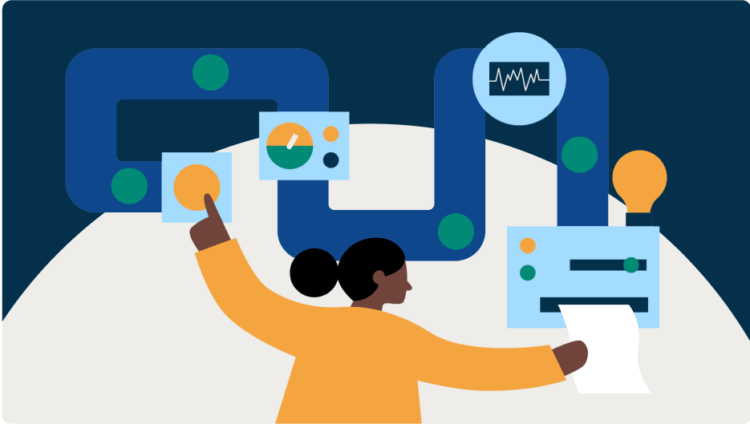
Like most tech tools for lawyers, productivity tools for lawyers typically carry a price tag. And even those that are free can come with a learning curve and require you to rethink your workflows. In either case, it’s important you know where your biggest productivity gaps are, as this will provide a starting point for your hunt.
There are a few steps you can take to identify productivity gaps in your firm:
1. Map out your workflows
Map out your workflows from start to finish using a flowchart. Feel free to get as granular as possible, listing out even the most miniscule of tasks (after all, you never know where a pain point might reside.)
- How do we gather potential client information?
- How do we input clients into our practice management software?
- Do we even have practice management software?
- How are tasks assigned out?
- How do we bill our clients?
2. Assess each workflow
With your workflows mapped out, assign an estimated time to each one, if possible. If you’re not sure of the actual time a task typically takes, give it your best guess. You can also have your team use a time-tracking tool and capture an accurate analysis of each workflow, which will give you the most concrete data.
3. Highlight problem areas
Once you’ve listed out the time each task takes, highlight areas where your firm is lacking efficiency. Keep in mind, some tasks inherently take longer than others, so it’s not always tasks that take the most time that are the most problematic.
- What tasks cause the most friction day-to-day?
- Where do you spend most of your non-billable time?
- What holds you back from resolving cases faster (or getting paid faster)?
Pay special attention to tasks that result in delays. Are there certain areas where documents are typically returned or rejected because of mistakes? Are communications with clients or other offices causing bottlenecks?
4. Make a tool wishlist
Lastly, make a wishlist of ideal productivity tools to help you throughout your research of different productivity tools for lawyers. Prioritize the kind of tool that will give you the biggest gains based on your problem areas. For some practices, this might be general task management. For others, it might come down to utilizing better scheduling tools (hint: Clio does both!).
Top 10 productivity tools for lawyers
We’ve identified the 10 categories for the best productivity tools for lawyers. As you approach each category, think about your firm’s needs (as identified in the previous section), and note which tools are likely to help your productivity the most at this moment.
1. Cloud-based case management software


Cloud-based case management software makes it possible for lawyers and their teams to more easily manage cases, client engagements, and billing from anywhere, anytime.
Clio Manage is a comprehensive cloud-based case management tool that makes it easier than ever to run your firm on the go. With it, you can:
- Manage cases, clients, and your firm in one interface
- Stay on top of appointments, and deadlines
- Automate mundane tasks
- Automatically generate docs using case data
- Securely store and access case files from anywhere
- Centralize client communications
Beyond these capabilities, Clio Manage empowers you to streamline numerous workflows with a single, powerful tool—making it an ideal starting point for optimizing your practice.
2. Task management software
There’s no shortage of tasks in a law office—but the right legal task management software can lighten the load and is one of the most vital productivity tools for lawyers—an essential starting point.
Clio Manage is an intuitive legal task management software that’s capable of serving individuals and teams alike. With it, you can benefit from:
- Visibility into legal tasks
- Easy collaboration, with the ability to auto-assign tasks and generate documents
- Custom task categories for granular control
- Succinct to-do lists pulled straight from your calendar items
- Productivity and progress reports on your firm
With so much to manage, it’s easy to get lost in routine tasks. Clio Manage helps you stay organized and in control.
3. Legal AI tools
There are a number of AI tools for lawyers, each with different capabilities. While they vary in functionality, each of them can help you streamline efforts.


Clio Duo is an advanced legal AI that’s built into Clio Manage. With Clio Duo, you can get quick insights, delegate task creation and time entries, and even extract data from existing documents.


Harvey is an AI built for Fortune 500, service providers, and law firms. Harvey can accelerate research efforts, securely house documents, run risk assessments, and help with drafts.


Smith.ai is the equivalent of a digital receptionist or call answering service. With Smith.ai you can automate lead qualification, call and ticket escalation, and transfers. Smith.ai’s virtual reception and live web chat both integrate with Clio to automatically sync call summaries, contact information (name, email, phone number), and call duration/length (if applicable), and more!


Logikcull is an automated discovery and legal holds platform. Logikcull makes it possible to streamline legal holds and make spreadsheets and manual email tracking a thing of the past. Logikcull can also handle the entire discovery process and data categorization. By leveraging Clio’s Logikcull integration, you can even streamline discovery within existing Clio projects.
As AI continues to advance, adopting AI-powered productivity tools for lawyers can significantly enhance your firm’s efficiency by cutting down on time spent on non-billable tasks.
4. Legal calendaring and scheduling tools
Legal calendaring and scheduling tools make it easier to stay on top of your schedule, regardless of your caseload and number of firms.
Clio Manage has a powerful calendaring software that can track events, billable hours, and even allow confirmation via texts. Clio Manage also automates schedule deadlines based on court rules, reducing careless scheduling errors.
Clio Grow pairs with Manage, automating your client intake process. Clio Grow captures client information with online intake forms, manages appointment scheduling, sends text reminders for appointments, sends docs for e-signatures, and keeps everything neatly organized on the cloud for easy access.
5. Legal billing, invoicing and payment tools
There are a number of billing, invoicing, and payment tools for lawyers, all of which reduce late or incorrect payments, streamline expenses, and lessen your financial headaches overall.


Clio Payments includes legal billing software that’s centered on streamlining the payment process. With Clio’s Payment’s billing software, you can automate interest on late payments, accept payments from anywhere, offer flex payments to clients, and even automate payment plans.
Clio Payments also supports custom billing, numerous payment options (such as split billing and bulk billing), and the ability to sync with your accounting platform.
Clio also offers timekeeping and expense tracking within Clio Manage. Using this tracking, you can add time entries directly from your calendar, use a running clock to track project-specific time, and even add entries directly from your phone or inbox. Not only will this help you track time spent on activities, it will also save you the time lost on manual tracking.
6. Document drafting and e-signature tools
Document drafting and e-signature tools can both ensure the right signatures are secured for each step, and also keep things on track.


A lot goes into the legal document drafting process. Clio Draft automates most of it off your plate, and streamlines the rest, with:
- Automated legal document generation
- A library of fillable PDF court forms
- Dynamic client questionnaires that map to document templates
- Support for online signatures from anywhere, anytime
Not only can Clio Draft help you save time during the drafting process, it also allows you to manage your practice on the go. This is especially helpful if you travel frequently, are in and out of court, or have more than one firm to manage.


DocuSign is practically a household name in the e-signature world. It offers a secure platform for gathering e-signatures, giving you peace of mind that client data is in the right hands. And, with a Clio integration, you can benefit from DocuSign’s security within the Clio platform.
7. Client intake and relationship management (CRM) tools


A smooth client intake process can set the stage for your firm’s entire relationship with a client. With the right client intake and relationship management (CRM) tools, you can start on the right foot and keep things that way.
Clio Grow is a client intake suite that offers everything from a professional website, online intake forms, Google Local Services Ad support, and easy appointment scheduling for clients.
Once you’ve made your presence known using Grow, you can take things a step further with Clio’s CRM software. Operating inside Grow, Clio’s legal CRM platform gives you a comprehensive view of client statuses, contact information, and an intuitive scheduling process. You can even use Clio’s CRM to automate email sends and engage current and incoming clients.
See how Clio can help your law firm processes
Learn how firms level up their business with Clio.
8. Client portal and communication tools
A user-friendly client portal and streamlined communication tools can make the oft-stressful legal process easier for clients and partners alike.
Clio for Clients is a streamlined client portal that allows your clients to reach you from anywhere. Clio for Clients offers security and ease of access, with easy mobile access and mobile document scanning.
If your clients have questions, keep your proverbial door open with Zoom. Using the Clio integration, you can offer Zoom calls with a single click, syncing them across your Clio calendars.
9. Legal research tools
Legal research tools can help newer lawyers research faster, and seasoned ones do even more with their time.


Westlaw is a part of the Thomson Reuters suite. Westlaw provides quick access to a vast collection of primary and secondary law resources, a citation checker, and the ability to automate background history research.
LexisNexis is a suite of law tools, including Protégé™, an AI assistant. Lexis features a library of legal texts, draft templates, citation support, and a newsdesk that provides the latest headlines and analytics.


Fastcase is a suite of legal software, including powerful research tools that quickly pull the latest on any given subject. Fastcase also offers a Clio integration, making it possible to pull from their research database while working within your Clio projects.
10. Law firm analytics tools
Analytics tools can enable you to gain deeper insights from your firm’s efforts, make more informed and strategic decisions, and ultimately do more with the resources at your disposal.


Clio Accounting offers a rich financial reporting system that provides law firms a look at their cash flow, outstanding balances, and client funds. Clio Accounting also helps keep you compliant with three-way trust reconciliation, and the ability to track every payment. And, with automatic syncing between your financials and ledgers, you can save time and ensure you’re working with up-to-date information.


The law firm insights dashboard within Clio Manage gives you a high-level view of your firm’s performance. Easily stay on top of billable hours, opportunities for productivity gains, and revenue across your firm. With this information, you can easily identify areas for improvement, flagging workflows suitable for streamlining with other tools from this list.


myFirmData is a custom reporting tool built for Clio data. Using myFirmData you can quickly create custom reports with select fields, run reports based on more than 50 templates, and even schedule automated generation of reports.


LawKPIs provides a reporting solution that can sync up with your Clio data for personalized analysis. With LawKPIs, you can use data to fuel reports and visualizations. If you need something more tailor-made, you can create reports with custom fields and tweak existing templates. And, with the LawKPI Clio integration, it’s quick and easy to get up and running.
Bonus:
11. Document management and automation software
Document management and automation software for lawyers can ensure safe storage and access for all case documents, and quicker delivery of documents for clients.
Clio Manage offers legal document management software with unlimited storage, document search functionality, and e-signature support. With conditional fields, you can autofill documents with client info straight from Clio. Paired with Clio’s AI, Clio Duo, you can expedite review and automate the extraction of key details from documents and cases.
Streamline the document creation process itself with Clio Draft’s legal document automation. Using these tools, you can turn Microsoft Word documents into templates for repeat use. Multiple documents for a case? Populate them all at once with Clio’s conditional logic. Once they’re ready to go, package documents up for client review and electronic signature, saving further time in the review and delivery process.
Doing more with less
No matter the productivity issues you’re facing in your practice, there’s likely a tool to solve it. But, only if you have the right legal-specific tool for the job.
Take your time during the workflow analysis process. Don’t be afraid to slow down and track your time for more accurate results, and consult with your team when in doubt.
Keep in mind you’re never stuck with a tool, either. If you’re not happy with the results, try another. What works for one practice may not work for yours, after all. Over time, you’ll find a legal tech stack that works for you, and be capable of doing more with less.











